After digging around the Internet, I stumbled upon this interesting script that is fairly simple to install. The author of this handy script had similar trouble and I am grateful for his efforts.
http://www.opendimension.org/blender_en/svg_import.php
After installation of script, restart Blender.
1) Create your inkscape document and then save it
2) Ungroup everything and then select everything.
3) Convert every object to paths by "Path->Object to Path"
4) Save as a different filename. As I am not sure what is lost.
With Blender
1) Open or create a new scene
2) File->Import->Inkscape
3) Select that newly created .svg file
Enjoy ^^
An example of my Inkscape Roman clock I made fully put into 3D
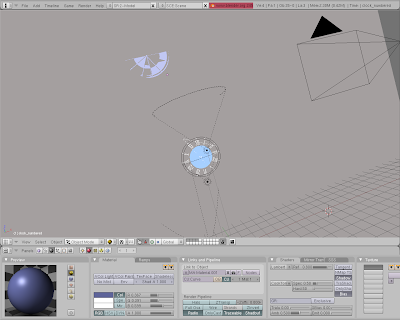
One of my Render Test Results


No comments:
Post a Comment