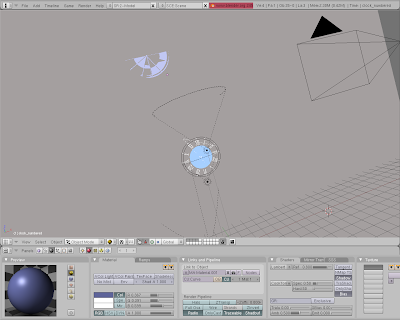As of Blender 2.45, importing 2D inkscape .SVG documents to Blender files are kind of troublesome.
After digging around the Internet, I stumbled upon this interesting script that is fairly simple to install. The author of this handy script had similar trouble and I am grateful for his efforts.
http://www.opendimension.org/blender_en/svg_import.phpAfter installation of script, restart Blender.
1) Create your inkscape document and then save it
2) Ungroup everything and then select everything.
3) Convert every object to paths by "Path->Object to Path"
4) Save as a different filename. As I am not sure what is lost.
With Blender
1) Open or create a new scene
2) File->Import->Inkscape
3) Select that newly created .svg file
Enjoy ^^
An example of my Inkscape Roman clock I made fully put into 3D
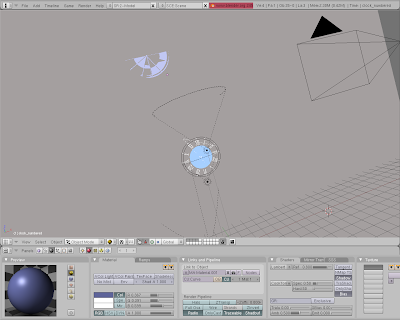
One of my Render Test Results